Choose Open Project (File menu). The Open Project dialog box appears.
In the \qdesigns\excalibur subdirectory, select the Altera-provided arm_tutorial.quartus project file in the File name list.
Click Open.
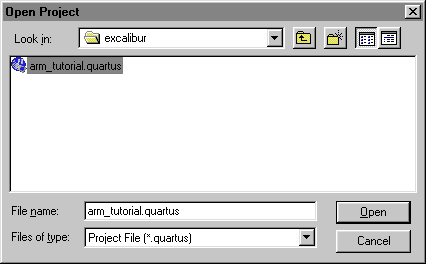
The Excalibur tutorial module uses the Altera-provided arm_tutorial project to teach you how to implement designs for an ARM-based Excalibur device. This project, and its associated files, are installed on your computer during the Quartus II installation process.
To open the arm_tutorial project, follow these steps:
Choose Open Project (File menu). The Open Project dialog box appears.
In the \qdesigns\excalibur subdirectory, select the Altera-provided arm_tutorial.quartus project file in the File name list.
Click Open.
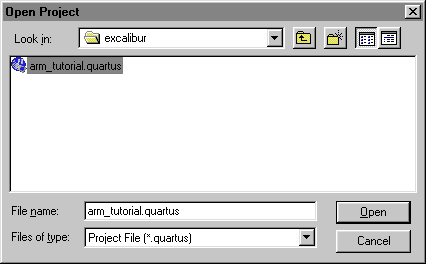
|