Choose MegaWizard Plug-In Manager (Tools menu). The first page of the MegaWizard Plug-In Manager appears.

In the first page of the MegaWizard Plug-In Manager, make sure Create a new custom megafunction variation is selected and click Next.
Under Which megafunction would you like to customize?, select ARM-Based Excalibur.
Specify the following responses to the remaining wizard prompts:
| Wizard Prompt: |
Response: |
| Which device family will you be using? | EXCALIBUR_ARM |
| Which type of output file do you want to create? | Verilog HDL |
| What name do you want for the output file? | d:\qdesigns\excalibur\arm_processor.v |
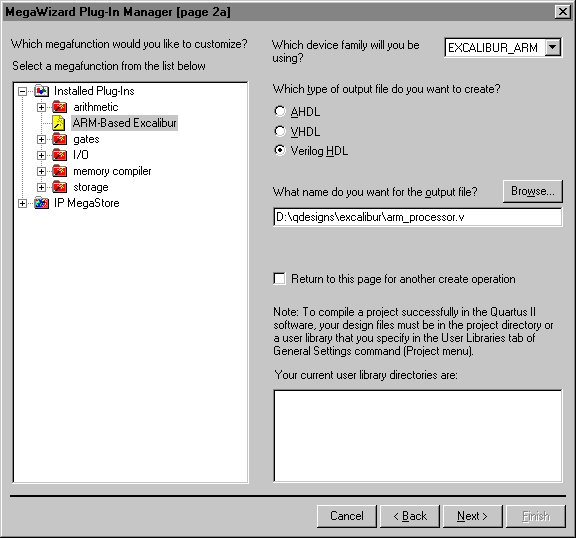
Click Next. MegaWizard Plug-In Manager - Excalibur [Page 3 of 7] appears.